Software for Research
Surveys, data collection and database management

-
Developed in 2004 by a multi-institution consortium led by Vanderbilt University as a secure data collection tool for clinical researchers.
-
Powerful software for building and managing online surveys, data collection and databases.
-
Is used as a secure, web-based application, with both online and offline development and data capture functionality
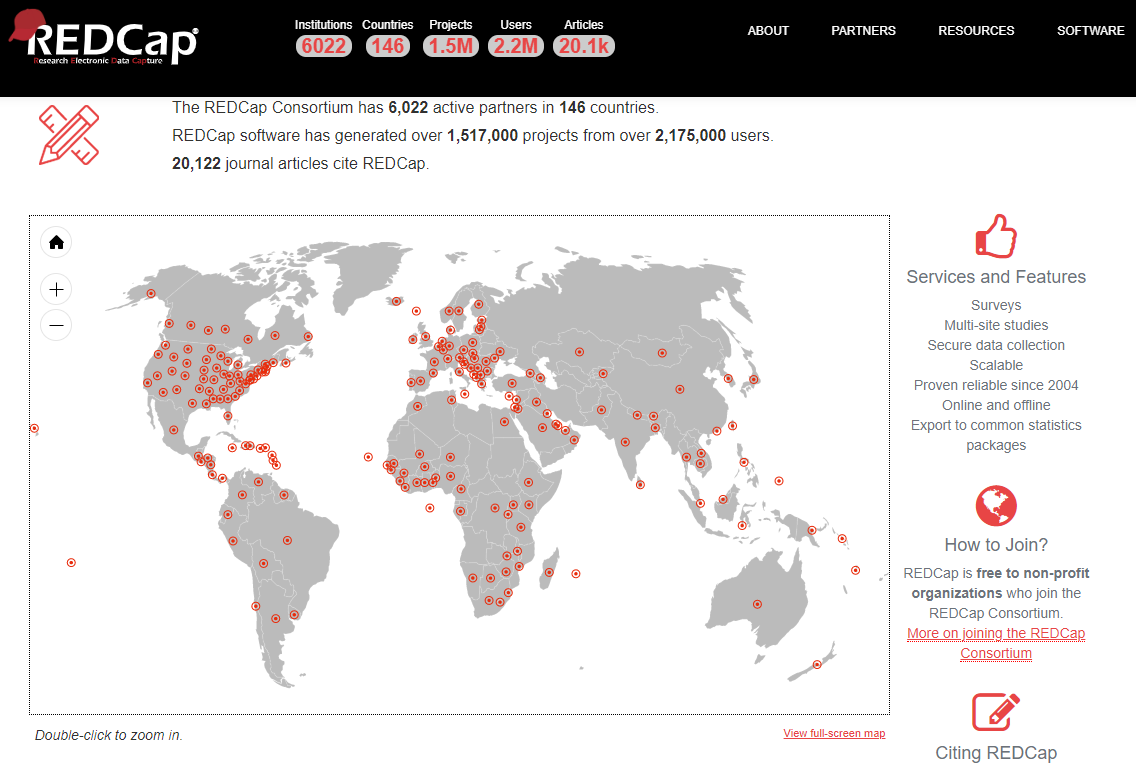
- REDCap has a very wide footprint, with 250+ institutions registered in Australia alone (as of July 2022), and is used all over the world.
- Used by numerous universities and, now (circa 2022), NSW Health
Main features
- Secure and online
- Caters for multi-site access via computer or mobile device
- Fast and flexible
- Allows offline development and data capture (with subsequent transfer to project upon internet connection)
- Powerful survey design tool
- Basic reporting
- Exporting feature to multiple programs and packages including Excel, PDF and numerous statistical packages (R, SPSS, SAS, Stata)
REDCap Access
The NSW Office for Health and Medical Research has established an instance of REDCap, which is available to NSW Health staff for use in research projects that are planning to receive, or have received Ethical and Governance approvals. In Northern NSW LHD, REDCap is administered by the Research Office and you need to apply to access REDCap as a New User or for New Projects. New User applications (only needs to be done once per user) are submitted by opening the link to and completing the following application form:
Once a user account has been created, new users will be advised of their login and temporary passwords and can login to REDCap through the login landing webpage. This landing page has a suite of information on REDCap, including access to training resources, REDCap features and Terms of Use. Once logged in, users can submit an application to have a New Project created to support their ethics approved research studies (screen grab below shows relevant section to navigate to for New Project Request).
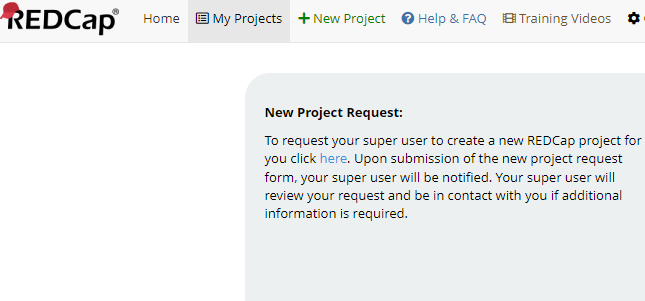
Currently, REDCap is only supported for use by investigators undertaking research projects. These projects must be reviewed and approved by a human research ethics committee. New User and New Project requests can be submitted prior to ethical approval while investigators are developing their research proposals. However, data collection using REDCap surveys can only commence once ethics approval and site authorisation has been obtained.
For more information on REDCap and submitting New User and New Project request, please contact the REDCap administrators via REDCap OHMR and select Northern NSW LHD. If you are in search of REDCap administrators in other public health organisations, please submit your request to REDCap OHMR and select the relevant NSW Health Entity.
R statistical software
R Project

- The R project for statistical computing is an incredible, free, open source software for statistical analysis and graphics.
- R is underpinned by a multitude of packages that facilitate basic and advanced data and biostatistical analysis, and (very impressive) graphics.
- R is syntax-based – therefore, coding is required to run data manipulations and analysis.
- Although coding may appear to be time consuming, written code can be saved and run over again, or adapted to different projects → this will likely save time in the long run.
R Studio

- A user friendly wrapper for R is R Studio, which provides graphical user interface (GUI)-type functionality, although coding is still required.
- Key elements include the code editor, R console, workspace and history, and plots and files consoles
- The program is incredibly flexible, catering for a vast suite of data manipulation and analysis techniques, and has excellent static and dynamic graphics and data presentation tools (including apps).
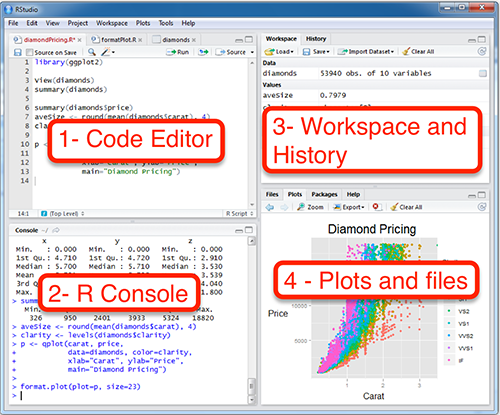
Main advantages
- Probably the most comprehensive statistical analysis software
- R (the programming language) is developed for statistical analysis by practicing statisticians
- Excellent graphical capabilities
- Free and Open Source
- Connects with many software and formats (e.g. CSV files, Microsoft Excel, SPSS, SAS, MySQL, Oracle)
- Extensive library of packages
Disadvantages
- Has a fairly steep learning curve to become familiar with programming language, although the language is intuitive and is of a similar level to other statistical program languages
- Documentation (for packages) can sometimes be difficult to follow

Rcommander
Rcommander is a free and very useful Graphical User Interface (GUI) wrapper for R that provides convenient point-and-click functionality for users to run statistical analyses. Based on the powerful R engine, Rcommander enables users a convenient way to select commonly-used R commands, including simple statistical methods and also more complex analyses, using a simple interface (highly similar to SPSS). More information on Rcommander can be obtained from R: The R Project for Statistical Computing (r-project.org) and from the reference manual https://cran.r-project.org/web/packages/Rcmdr/Rcmdr.pdf.
- Data can be imported from a variety of file formats including Microsoft Excel
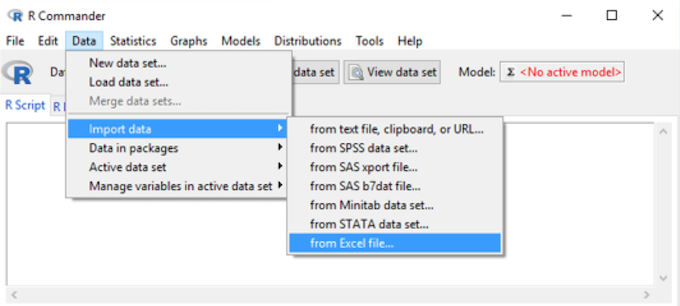
- A variety of common statistical methods can be selected and run from the pull-down tabs
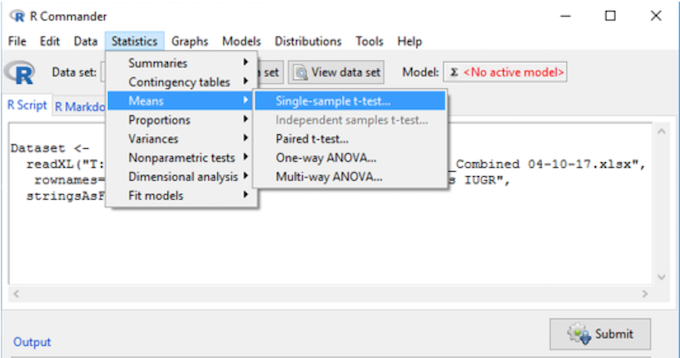
Installation of Rcommander
As a GUI for R, Rcommander firstly requires the installation of R statistical software. Information about R and its installation can be found at the R homepage: http://www.r-project.org/. To download R, click on the CRAN (download) link and then click on an appropriate secure CRAN mirror URL from Australia (e.g. https://cran.csiro.au/). Download the version of R that suits your operating system. Note, you may have to log a job with the State Wide Service Desk instructing them to download R for you if you do not have administrative rights to download and/or install the software on your work computer.
Once you have downloaded and installed R, you can install Rcommander by simply typing the following command into the R-console:
install.packages(“Rcmdr”) and press the enter button to execute the command
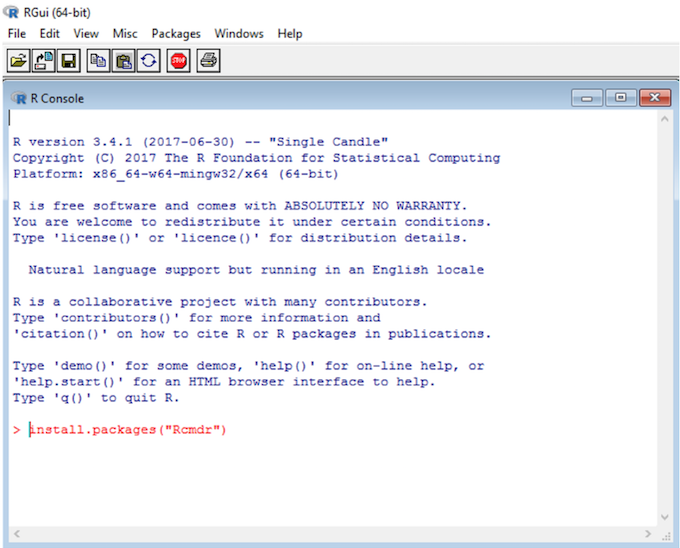
Select a relevant CRAN mirror (Melbourne 1 typically works well) and click OK to install Rcommander.
Running Rcommander
Once installed, Rcommander can be loaded and run using the following command in the R-console: library(Rcmdr) (again, press the enter button to execute the command)
Referencing software

Zotero [zoh-TAIR-oh] is a free, easy-to-use tool to help you collect, organize, cite, and share your research sources (https://www.zotero.org)
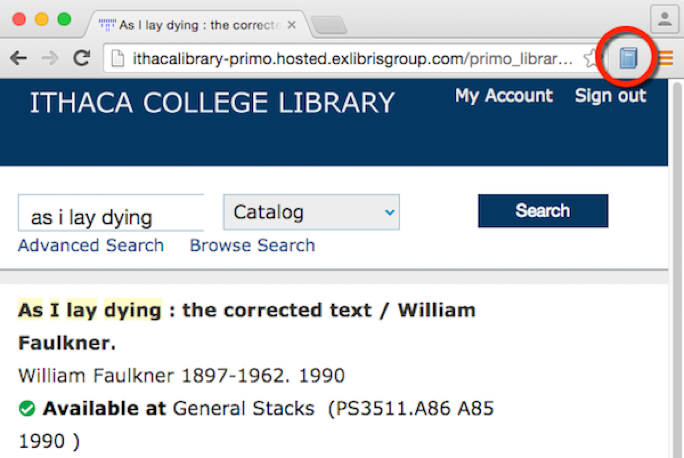
- Zotero allows you to capture and save bibliographic information about items found on the web
- Zotero software works on PC, Mac and Linux systems
- Bibliographic items are easily added to Zotero by clicking on an icon which appears in the browser toolbar once the program is installed
- Multiple item formats can be added to Zotero including library catalogues or databases, journal articles, or generic webpages (e.g. news site)
- If it’s not possible to add an item from content, new items can be created and added manually in a variety of formats (e.g. book, book section, document, journal article).
- Bibliographies can be created from items saved in Zotero by simply selecting them, and clicking “Create Bibliography from Items…”. Bibliographies can be created according to a number of styles.
- In-text citations can also be created (perhaps the most common and useful way to manage references) via the installation of plug-in in word processing software (e.g. Microsoft Word).
Systematic review software

Rayyan, developed by the Qatar Computing Research Institute (Data Analytics), is a free web application designed to support researchers conducting systematic reviews. Rayyan provides a convenient web-based system to upload search results from a variety of databases (e.g. PubMed) for further screening and final selection of studies for inclusion in a systematic review.
Rayyan requires investigators to sign up for individual accounts before the application can be used. Information on signing up for and using Rayyan can be found at the Rayyan homepage: https://rayyan.qcri.org/. There is also a useful guide on how to use Rayyan for systematic reviews, including importing records, on the McGill University Library website at: http://libraryguides.mcgill.ca/rayyan/gettingstarted.